Editor's review
This is a tool that lets you capture the screen of your PC one time or create videos by taking multiple captures.
You are able to create and share screen captures, videos and demos with this tool. You would be able to easily add these to your presentations, documents, blogs and Facebook. These captured documents then can be shared with family and friends through Facebook and such other social sites. If you need to enhance the attention getting, you could easily edit these captured documents with arrows, text, highlight, blur, zoom, resize, effects, and more. My Screen Capture`s workflow includes the editor`s Open Captures Tray. Thus allowing a continuous capture, save, edit, and share at a later time kind of process. As this tool is able to capture on-screen activity on your Windows desktop, you can use it to monitor activities on your machine. Capture all your mouse movements and application action.
The recording can be paused and restarted any time. This is very useful when creating training/demo material as you can pause the recording and get the screen ready for the next capture while the recording is paused. You are not limited to the main screen. My Screen Capture also supports multi-monitor environments. You could use this tool to capture Skype video and audio and review the chat records for personal enjoyment or for ensuring you understood business points well. The interface makes it easy to operate; edit features are also easily accessible. This is a very good product and is a good option when you have a need for a tool like this. Go ahead and try it out in your exact work settings.


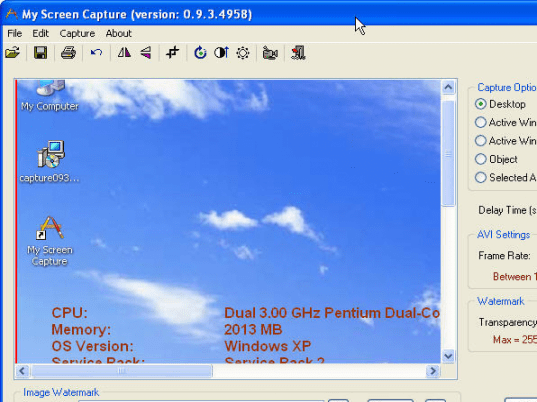
User comments